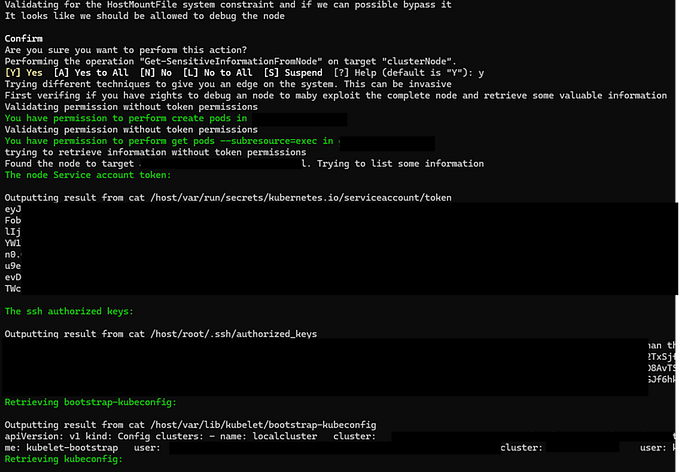Greenbone OpenVAS
Hey, in this blog I’m gonna show you guys how to execute a simple automated vulnerability assessment on a vulnerable machine. So let’s get started.
For the blog purpose, I have imported a vulnerable virtual machine called Metasploitable-1 by Rapid7.
Download the zip file and import it into your VirtualBox or VMware Workstation.

After importing the virtual machine, It’ll look like in the above screenshot. Log in using the credential msfadmin as both username and password.
Then execute the ifconfig command in the vulnerable machine to fetch the internal IP address of the machine.

Now, we can set the Metasploitable-1 vulnerable machine aside and let’s work on our Greenbone OpenVAS web interface.
After logging in to the Greenbone OpenVAS, you’ll be directed to the homepage. There you can see the Configuration section. Navigate to Configuration > Targets and click Targets as shown in the below screenshot.

After navigating to Targets, you’ll be redirected to the Targets webpage.

Click on the New Target wizard (shown above) and a popup will appear. Just input the necessary details of the vulnerable machine and other information.

Click Save after entering necessary information. Then your Targets webpage will look like as shown in the below screenshot.

The next step is to go to the Tasks webpage. For that, lets navigate to Scans > Tasks (shown in the above screenshot) and click New Task wizard, which is shown in the below screenshot.

Then a popup will appear. Just input the necessary information of the vulnerable virtual machine-Target created few steps before (check below screenshot).

Then click Save.

Click the Start icon to initiate the automated vulnerability assessment process.

Finally, the simple automated vulnerability assessment has been completed.

Guys, I know this blog isn’t revealing anything new or detailing. Its only because this is a basic walkthrough. I really want you guys to go through every page, section, function and discover on your own. I prefer this method rather than reading a detailed blog and doing whatever the blog is explaining.
I’ll see you guys in the next blog. Till then, take care and goodbye.